

الاصدار الجديد العملاق الروسي Kaspersky Anti-Virus 2011 + كراك + شرح ...
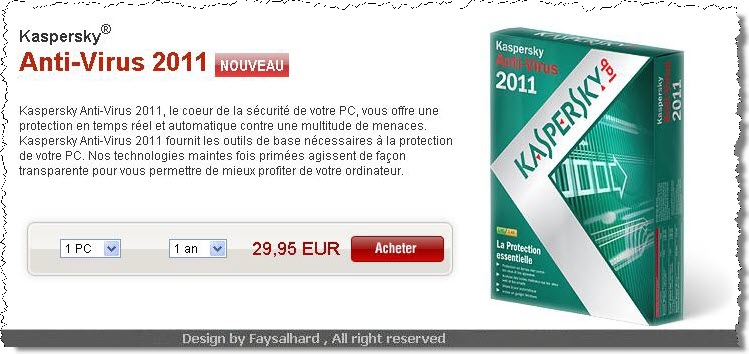






بعد تحميلك للبرنامج والكراك اتبع الخطوات التالية لكي يكتمل البرنامج باذن الله
Instructions:
1. If installed, uninstall Kaspersky and restart the computer.
2. Run the KTR, click [PURGE], and exit.
3. Install Kaspersky but DO NOT activate.
4. Run the KTR, click [EXTRACT], and exit.
5. Activate Kaspersky (with trial license option), update, and scan your computer.
6. When you want to reset Kaspersky, just right click on the tray icon and exit Kaspersky.
7. Run the KTR and click [RESET]. (There is no need to repeat Step 1 - 5.)
8. Activate Kaspersky, update, and scan your computer.
9. Removal: Just delete the TR. There is nothing to uninstall
تحميل البرنامج:
[ندعوك للتسجيل في المنتدى أو التعريف بنفسك لمعاينة هذا الرابط]
تحميل الكراك
[ندعوك للتسجيل في المنتدى أو التعريف بنفسك لمعاينة هذا الرابط]
كلمة السر :
faysalhard
في إنتظار الردود



